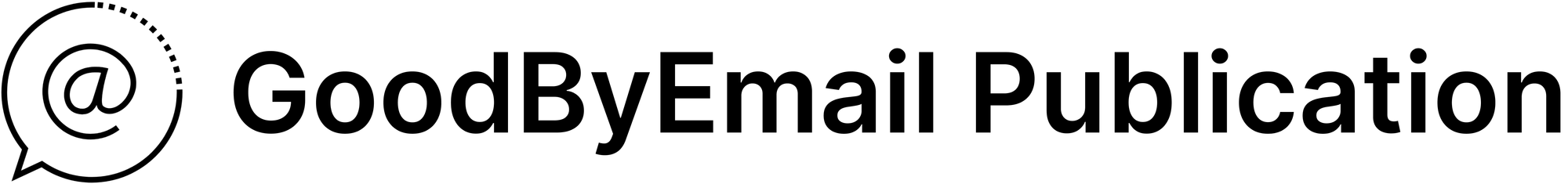The Google Forms Email Scam That Bypasses Spam Filters - Explained
Sophisticated email scam uses Google Forms and real Google email addresses to bypass Gmail spam filters and impersonate victims.

As scammers continually evolve their strategies, they've begun leveraging legitimate services in new ways to trick users. This article will help you understand the mechanics of this scam, how to recognize it, and effective measures to safeguard yourself without compromising genuine interactions.
How Does the Google Forms Email Scam Work?
The Google Forms email scam cleverly exploits the trustworthy reputation of Google's own services. Here's how it unfolds:
- Creation of the Malicious Form: Scammers create a Google Form designed to collect sensitive personal or financial information. The design of the form often mimics legitimate surveys or feedback forms from reputable organizations.
- Impersonation Using Victim's Email: In a twist to typical phishing operations, the scammer completes the form using the victim’s own email address, impersonating them.
- Legitimate Email Notification: They clicked that they want to get a copy of the responses. Clever. The completed form triggers an automatic notification from Google Forms to the victim’s email. The key aspect here is that the email sender is genuine (i.e. the actual and official Google Forms email addres and not the scammer's email address), making the scam harder to detect.
- Embedded Phishing Links: Within the content of the form or its confirmation email, links are embedded. These links lead to malicious websites designed to further the phishing attack or deploy malware.
How are Scammers Bypassing Email Spam Filters?
These scams are sophisticated enough to bypass traditional spam filters, because email sender is genuine (e.g Google Forms <forms-receipts-noreply@google.com>), making the scam harder to detect. This means that they often land directly in your primary inbox, which increases the likelihood of interacting with the malicious content unknowingly.
Is the Google Form Emails Email Real?
Yes, and it's really difficult for spam filters to catch them because the sender is genuine and appears trustworthy. Here’s an example of such a Google Forms email:
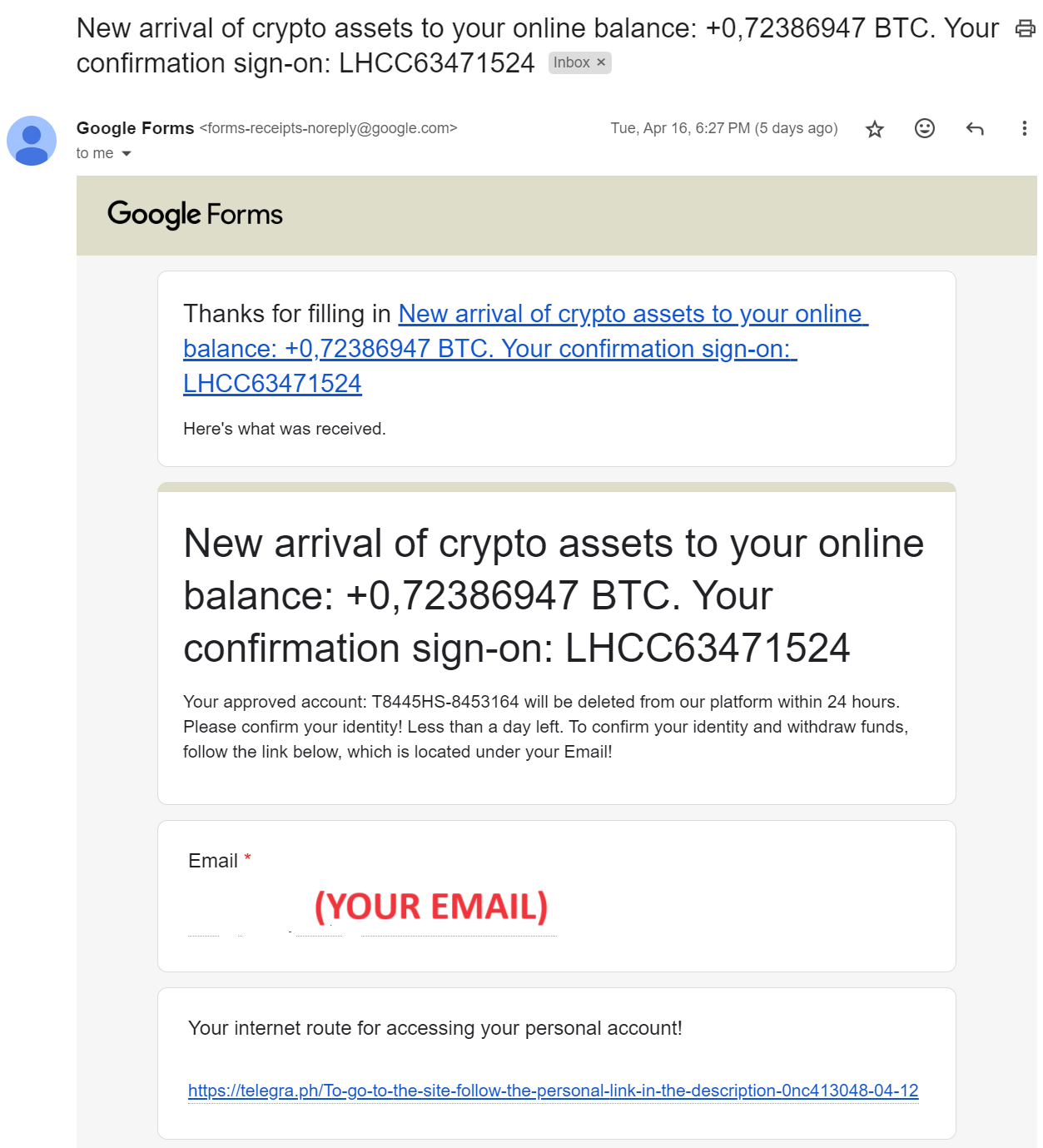
Notice that in this example, the contents of the form relate to bitcoin, which could be a good sign that this email is a scam. However, scammers could use any topic convincing enough to trick the victim.
Clean up your email inbox with way less effort. Check out GoodByEmail and discover why your inbox is out of storage. With GoodByEmail's help you can mass-delete emails from unwanted top offenders and unsubscribe from undesired mailing lists with a single click. It's the only truly secure option on the market, your emails never leave your device.
Recognizing Scam Emails and Google Forms Despite Genuine Email Origins
Since the email originates from a genuine Google address, typical advice like checking the sender’s email isn’t useful in this scenario. Here are specific tips to help you identify the scam:
- Unexpected Email Content: Be cautious if you receive a Google Forms email that you were not expecting or that asks for sensitive information that seems unusual.
- Examine Link Destinations: Before clicking any link within the form or email, hover over it to preview the URL. Even if the email is legitimate, links within can be malicious.
- Grammatical Errors and Unprofessional Design: Although the form might look professional at first glance, small details like typos or poor design can be indicators of a scam.
What to Do If You Encounter a Google Forms Email Scam?
Dealing with this scam effectively involves a careful approach since you don’t want to block legitimate emails from Google Forms:
- Avoid Clicking Suspicious Links: If any part of the email seems off, do not click on any links within it.
- Report the Abuse: Google provides a way to report misuse of its forms. Look for the “Report Abuse” link at the bottom of the email. It should direct you to a legitimate Google URL like
https://docs.google.com/forms/d/e/...../reportabuse?...Use this link to report the phishing attempt to Google. - Verify Independently: If the form seems to be from an organization you recognize, contact them directly through their official channels to verify the request.
- Utilize Security Tools: Keep your anti-virus and anti-phishing tools up to date. Consider using browser extensions that help detect and block phishing sites.
In the End: What Steps To Take
The Google Forms email scam is a sophisticated phishing technique that misuses legitimate service notifications to disguise malicious intents. By understanding how this scam operates and remaining vigilant about the content and context of unexpected emails, you can protect your personal information from such deceptive tactics. Remember, staying informed and cautious is your best defense against the ever-evolving landscape of cyber threats.