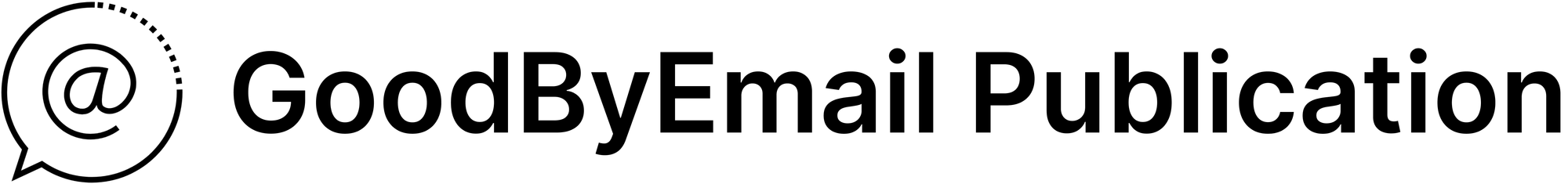Outlook Users Puzzled: Where Did 10GB Go?
Microsoft's recent cut to Outlook's attachment storage—from 15GB to just 5GB—impacts users. This major policy shift leads to bounced emails, account issues, and widespread user frustration.
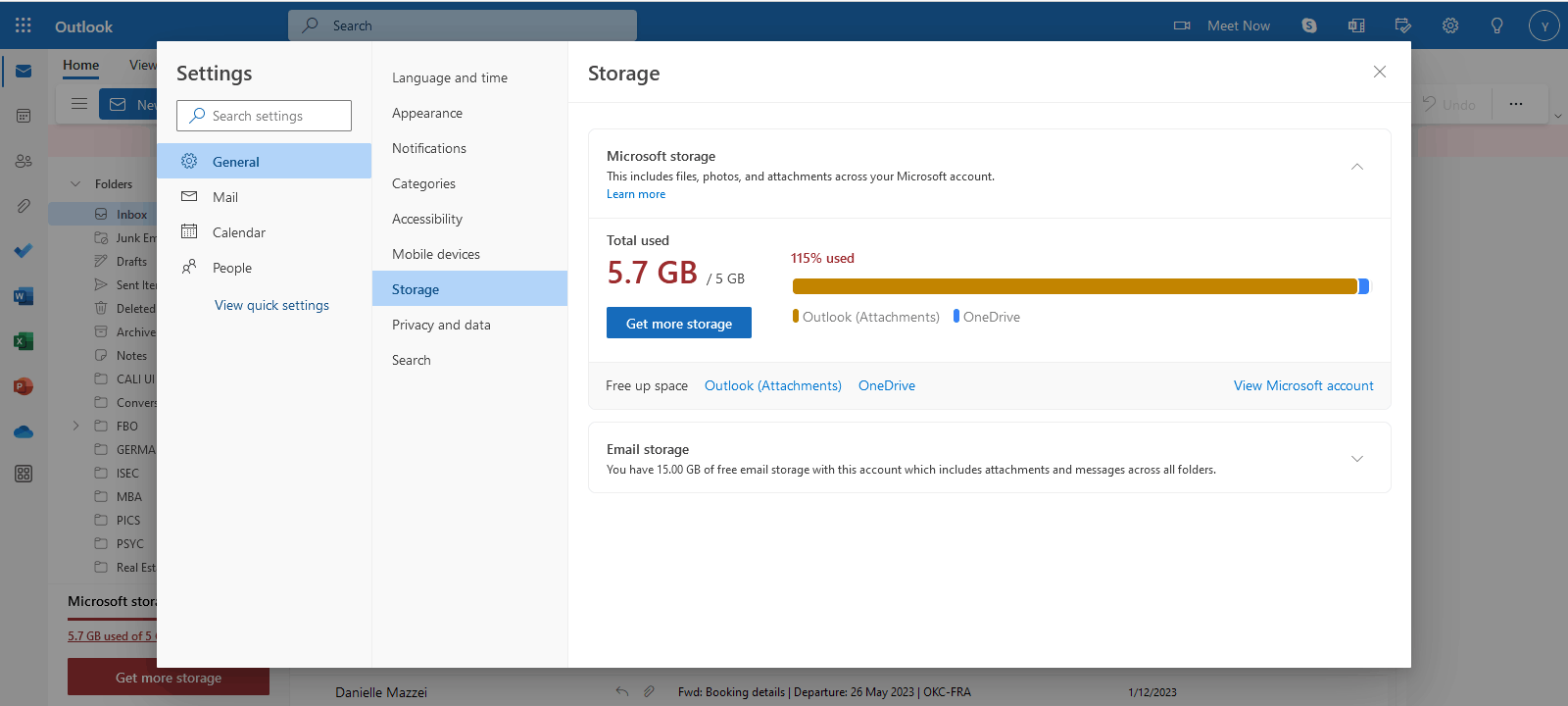
In a surprising move, Microsoft has recently made significant cuts to the storage quota for Outlook email attachments, reducing it from a generous 15GB to a tighter 5GB limit. This means attachments now count towards the OneDrive 5GB quota. The adjustment has promptly raised concerns among users, especially those who depend heavily on email for both personal and professional reasons.
The Impact of Reduced Storage
The reduction in storage space has far-reaching implications, affecting not just the ability to send and receive large attachments but also leading to potential account disruptions. Users report experiencing bounced emails and account disablement due to exceeding the new storage limits.
People are expressing their frustration on Microsoft forums after unexpectedly surpassing the newly imposed storage limit on Outlook:
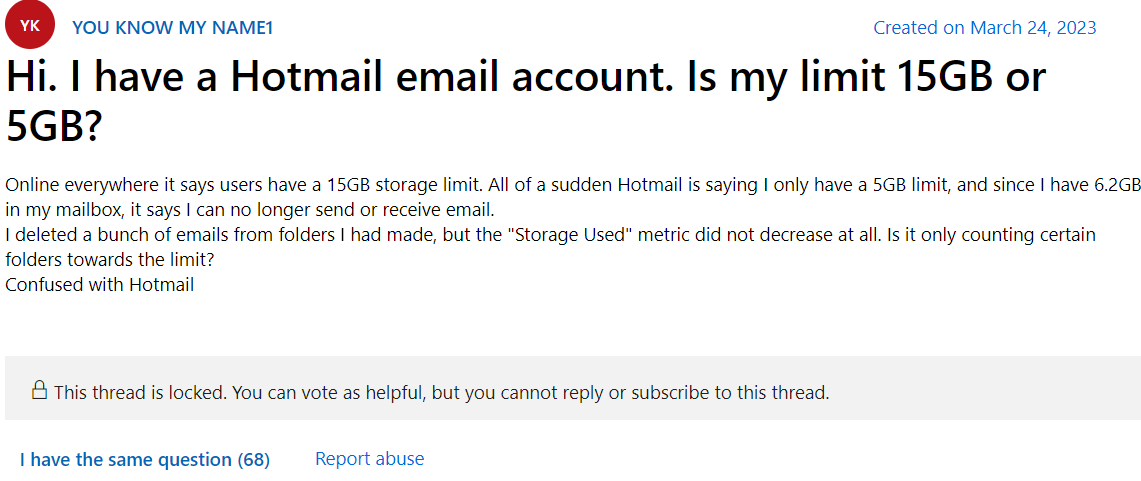
Another user said: "So instantly, I have lost 10GB of email capacity and because my attachments were greater than 5GB that instantly disabled my email and triggered bounce-backs (even sending and receiving with no attachments)".
The individual criticized the policy adjustment, likening it to coercion into purchasing a subscription through indirect means, necessitating the frequent deletion of emails with attachments to manage the storage cap.
This discussion sparked a viral conversation with shared experiences and sentiments. Many participants expressed confusion and frustration, reflecting the sentiment of being taken by surprise by the reduced storage capacity.
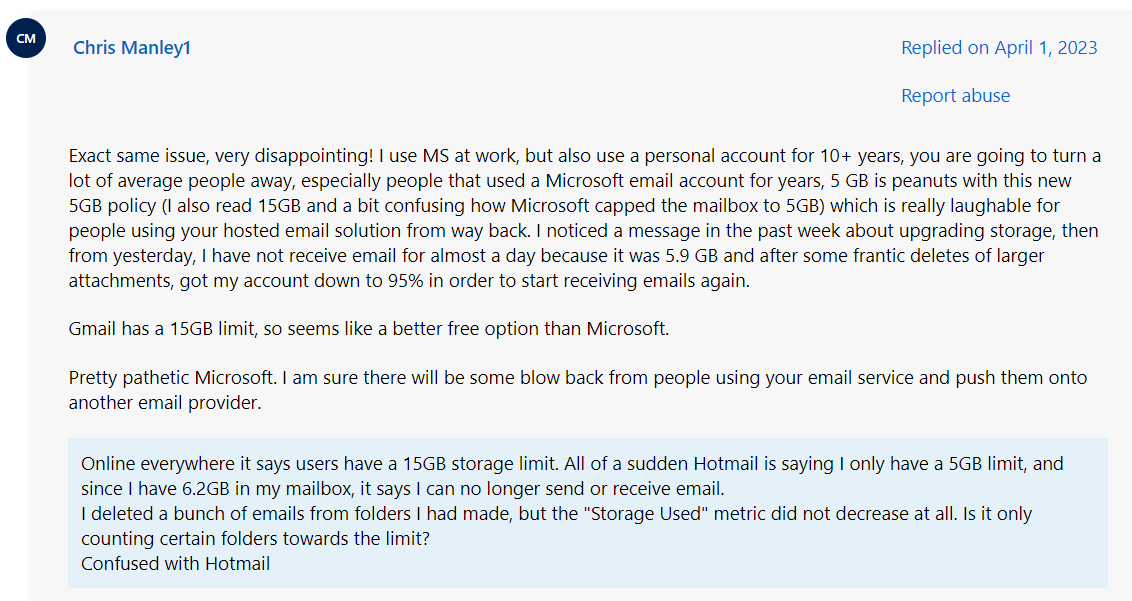
It has even prompted a lot of users to consider looking for alternative email providers:
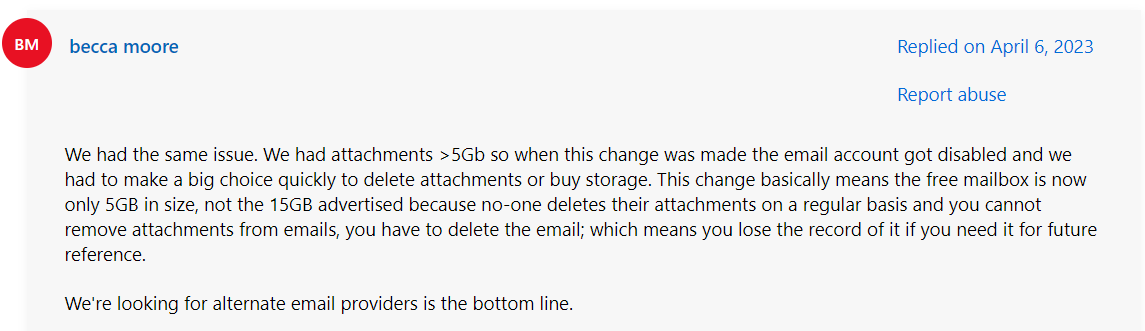
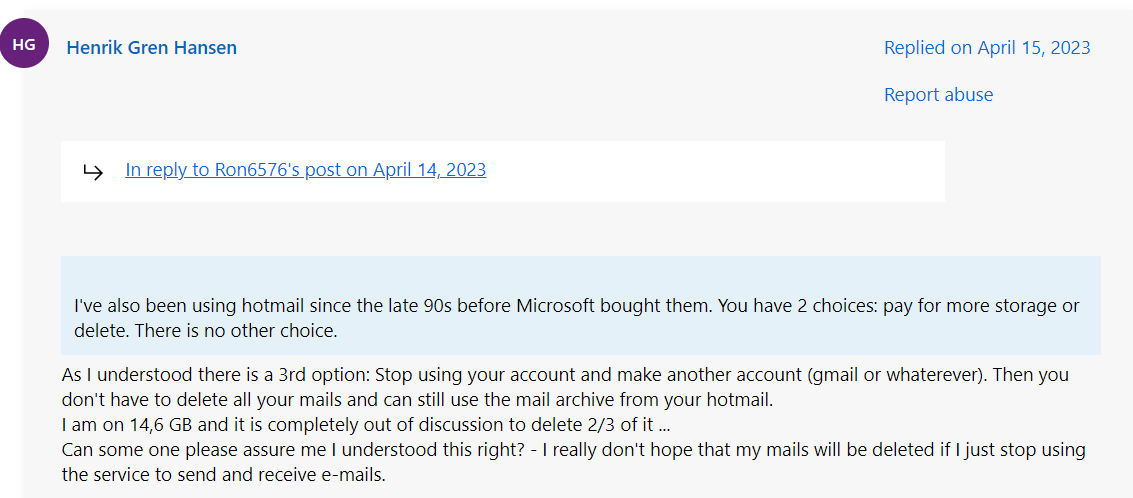
Clean up your email inbox with way less effort. Check out GoodByEmail and discover why your inbox is out of storage. With GoodByEmail's help you can mass-delete emails from unwanted top offenders and unsubscribe from undesired mailing lists with a single click. It's the only truly secure option on the market, your emails never leave your device.
Strategies for Managing Your Email Storage
To adapt to these new limitations, users can employ a few strategies:
- Email Cleanup: Regularly review and delete unnecessary emails, especially those with large attachments. Often that's not enough, so this is where GoodByEmail comes handy, as it helps you easily identify and delete emails from storage-hogging senders, often revealing surprising culprits. This process, done entirely offline, ensures your privacy is intact—your emails stay on your computer, secure from online exposure.
- Utilize Cloud Storage: Redirect large file sharing through cloud storage services like Dropbox or Google Drive, reducing the reliance on email attachments.
- Local Backup: Consider saving important attachments offline to ensure access without impacting your email storage quota.
In the End: What Steps To Take
The recent changes to Outlook's storage policy represent a significant shift in how users manage their email attachments. By taking proactive steps and considering solutions like GoodByEmail, users can navigate these changes effectively, ensuring uninterrupted email communication and optimal use of storage resources.